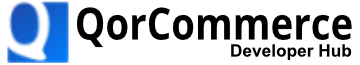ACH Tokens (bloq)
AppBloq - Tokenization of ACH payment details
You can securely store one or more ACH payment details per customer. This allows you to offer subscription payments and give your customers a faster checkout experience by using their stored payment details.
Benefits of our ACH Tokens : AppBloq
- Low-code implementation
- Keeps your site / application PCI-Compliant
- Let customers store their ACH payment details for a faster checkout experience.
- Offer customers their stored payment details for later payments.
- Save payment details for a subscription
PCI Compliance
If you're not Tier-1 PCI DSS compliant, we recommend that you use our ACH Tokens : AppBloq to collect and store your customer's ACH payment details.
To collect raw card data, you need to be Tier-1 PCI DSS compliant. If you are Tier-1 PCI DSS compliant, you can create your own token vault to offer faster checkout options.
Setup and Configuration
Configuration
- app_id: (Required) The QorPay issued application key (qor-app-key)
- client_id: (Required) The merchant token / key (qor-client-key)
- intent: (Required) Type of ACH form to provide. Accepted values are
create,list. - profile_id: Merchant contact internal record id to associate with token
- request_id: Associate the token request with a transaction identifier for later retrieval using our API endpoint. If not provided the system will provide a uuid.
Container : Options
- topbar: Set
trueto display top bar. Default isfalse - topbar_title: Provide title up to 40 chars. Default is
ACH Vault - topbar_color: Provide web color (i.e.
red) or HEX code with leading#or unicode replacement%23. Default isblack - topbar_text_color: Provide web color (i.e.
red) or HEX code with leading#or unicode replacement%23. Default iswhite - container_background_color: Provide web color (i.e.
red) or HEX code with leading#or unicode replacement%23. Default isblack
TextField : Options
- textfield_type: Accepted values are
standard,outlined,filled,borderless, andstandout. Default isstandard. - textfield_size: Accepted values are
denseandnormal. Default isdense - textfield_shape: Accepted values are
rounded,round, andsquare. Default isrounded - textfield_label_type: Accepted values are
placeholderorstacked. Default isplaceholder - textfield_dark: Set to
trueto notify textfield the background is dark to provide light border and label colors. Default isfalse - nickname_field: Set to
trueto provide an ACH ACCOUNT nickname field. Default isfalse - bank_fields: Set to
trueto provide optional bank detail input fields. Defaults tofalse - routing_country: Set to
trueto allow a country selection button for bank routing number formatting. Options available areCAandUS. Default isfalse - zip_country: Set to
trueto allow a country selection button for zip code formatting. Options available areCAandUS. Default isfalse
Button : Options
- button_text: Provide text to display on submit button. Default is 'Create ACH Token'
- button_type: Available options are
glossy,text,flat,rounded,outlined,pushornormal. Default isnormal - button_color: Provide web color (i.e.
red) or HEX code with leading#or unicode replacement%23. Default isblack - button_text_color: Provide web color (i.e.
red) or HEX code with leading#or unicode replacement%23. Default iswhite
Include an iFrame within a <div>, modal, your choice:
<div>, modal, your choice:<div style="width:400px; height:485px;" >
<iframe src="https://secure.forms.qorcommerce.io/vault/ach/token?app_id=T6554252567241061980&client_id=01dffeb784c64d098c8c691ea589eb82&profile_id=profile-12345&request_id=rq-12345&intent=create" width="400" height="485" onload="onLoad('Card iFrame Loaded')" onerror="onError('Card iFrame Error')" style="border: 1px #4c608a solid; border-radius: 4px; background-color: #5375bd; padding: 0px">
</iframe>
</div>Include the following javascript in your template to control the AppBloq events:
<script>
function onLoad(e) {
console.log(e);
}
function onError(e) {
console.log(e);
}
window.addEventListener('message', function (e) {
if (e.data.event === 'processing') {
console.log('processing', e.data.data);
}
if (e.data.event === 'success_response') {
console.log('success_response', e.data.data);
}
if (e.data.event === 'error_response') {
console.log('error_response', e.data.data);
}
});
</script>Here is a sample of the form that will be presented within your site / application:
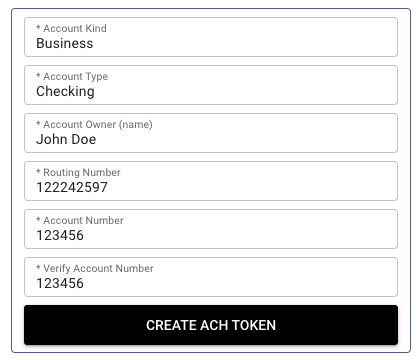
EXAMPLE JSON RESPONSE
{
request_id: "fa5678b9-5fc3-439a-8c3b-ece2068d9eb2"
client_id: "01dffeb784c64d098c8c691ea589eb82"
code: "GW00"
last_4: "2345"
message: "Get token was processed successfully."
profile_id: "profile-12345"
status: "approved"
nickname: "BofA",
token: "238704$y9rFz87s"
bank: {
city: "RALEIGH"
country_code: "US"
name: "FIRST CITIZENS BANK"
phone: "8883234732"
phone_extension: "123"
postal_code: "27603"
routing: "122242597"
state_code: "NC"
street: "DAC 28"
}
}Updated 5 months ago